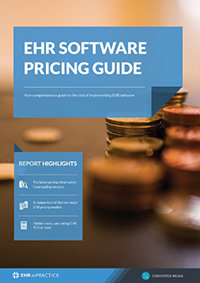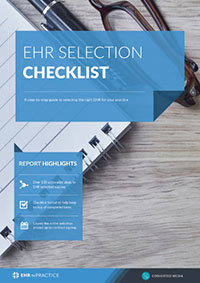3 ways you can improve EHR usability
When implementing EHR in a practice for the first time or updating an EHR system, it is critical to have user buy-in from clinicians and support staff. Ensuring great EHR usability is one of the best ways your leadership team can achieve this while improving adoption of the new system.
1. Appoint superusers.
Determine which clinical staff members are already comfortable working with EHR software (or any enterprise software for that matter) and also willing to provide guidance and mentoring to fellow employees. Designate these EHR superusers to be the “go-to” people when user questions arise.
superusers must be willing to field questions and phone calls from clinicians and staff throughout the practice
These superusers should receive in depth training so they can readily understand and answer questions from clinical and office staff. This “trickle-down” support requires that they are trained in clinical documentation as well as administrative and clerical documentation. With that in mind, the ideal candidate would be a clinician who has moved into an administrative role within the practice.
It may be beneficial to incentivize this position with an extra vacation day or a small bonus. The superusers must be willing to field questions and phone calls from clinicians and staff throughout the practice and prepare themselves for disruption to their existing work schedule.
2. Utilize template responses
Ideally, your EHR system should store template responses or frequently used phrases for completing documentation. For example, if a physical therapist is writing goals for an evaluation note, the system should allow the therapist to store the goal for future use with other patients. In this way, the EHR system is more efficient, and the clinician is able to save time during the documentation process.
This can also be applied to frequently used subjective information, plan of care, and follow up instructions. If your existing system does not offer this feature, contact your vendor to discuss potential upgrades or add-ons.
Recommended reading: EHR selection survival guide - 7 steps to selection success
Most clinicians find documentation to be a headache because it can be very time consuming. Finding ways to save time and improve the speed and efficiency of completing a visit note will greatly improve EHR satisfaction and usability.
3. Ensure access points are efficient and numerous
As obvious as this may seem, it is essential your practice layout is conducive to easy access to documentation. There should be ample EHR access points for each clinician to document throughout the practice. If there are individualized examination rooms, each room should have it’s own computer station or mobile device for real time documentation. Hardware should exceed the minimum requirements for the system you run and the network connection should be reliable and secure, especially in cloud systems. Nothing will promote incomplete data and documentation quite like a slow or non-responsive system.
Free white paper
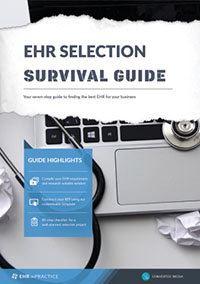
EHR Selection Survival Guide
The comprehensive guide to selecting the best EHR system for your medical practice.

Featured white papers
Related articles
-
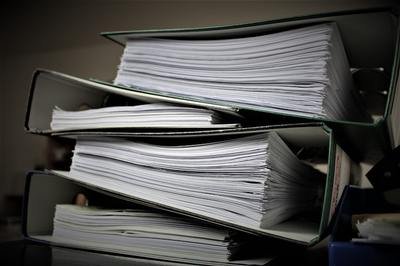
The problem with paper charting - and how EHR can help
How EHR software can help in ways paper charting can't
-

Three reasons why you need an EHR user training plan
Three key reasons your practice needs EHR user training
-

How to Ensure Your EHR Achieves Interoperability
As EHR interoperability continues to be a point of contention in the HIT market, how can you ensu...