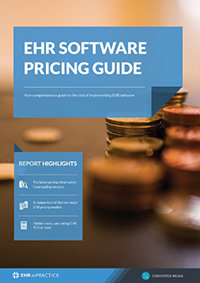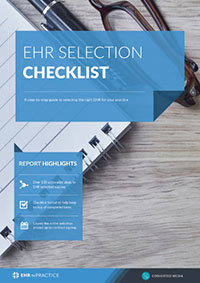A beginners guide to EHR attestation
EHR Attestation is a critical component to receiving incentive payments for meaningful use. Attestation is a legal declaration that you have met all requirements and steps necessary for the Medicare EHR Incentive Program. The process of attestation is done through an internet based system through the CMS website. During the attestation, you will need to enter data and answer questions on the core objectives, menu objectives and clinical quality measures for your practice.
You will attest through the same system that you registered; the EHR incentives.
Here, you will be directed to the CMS EHR Registration and Attestation page. On the first page, you must acknowledge that you are utilizing a governmental website and that information will be monitored and reviewed. Then, you will log-in with the same information used to register. You will need your NPPES user account information as well as your login username and password. When you log-in successfully, you will be taken to the “Welcome” screen. You will click on the “Attestation” tab to begin the process.
On the “Attestation” tab, you will select the provider you wish to attest and click “Attest” in the action column. The data required is grouped into six topics.
- Topic 1: Attestation Information
- Topic 2: Meaningful Use Core Measures Questionnaire
- Topic 3: Meaningful Use Menu Measures Questionnaire
- Topic 4: Clinic Quality Measures 1-3
- Topic 5: Clinic Quality Measures 4-6
- Topic 6: Clinic Quality Measures 7-9
Recommended Reading: EHR Vendor Directory - Find EHR vendors meeting meaningful use standards
When all the topics are marked completed, you can proceed. You will review an Attestation Summary with all of your input information. You will click the box next to each section to attest that the information is valid. Then, you will review the Attestation Disclaimer and click “Agree.” Once you submit you will be directed to a Submission Receipt page. On this page, you are able to click “Review Results” to find if your submission was accepted. If it was rejected, you will have an opportunity to correct information. If it was accepted, you will be able to review your information and payment status.
There is a comprehensive attestation guide published from CMS to help the process and can be found on the CMS website.
If your practice is utilizing a third party for the attestation process, there are also instructions on how to let a third party register on behalf of the practice.
Once you submit your attestation, you will be informed if you have successfully achieved the objectives of the program right away. If you did not meet all the necessary requirements, you will have the opportunity to edit any information that was incorrectly entered and resubmit. Or, you are able to resubmit during a different 90-day reporting timeframe with new data information.
To receive payment, eligible providers must attest annually. Once successful, CMS will perform internal checks on your practice to ensure eligibility for payment. Your incentive payment should arrive in 4-8 weeks after successful attestation.
Free white paper

EHR Vendor Directory
Get the most up-to-date directory of EHR software vendors. Find the best software for your practice.

Featured white papers
Related articles
-

Not up to scratch on Meaningful Use? Here’s where to start
Hospitals that are not meaningfully using EHR will be hit by payment adjustment this October
-

How to apply for medicaid incentives for your EHR project
Find out whether your EHR project qualifies for medicaid incentives and how you can register for ...
-
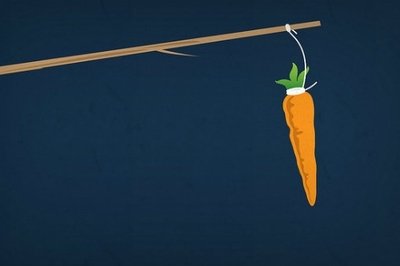
3 Mistakes That Cause Practices to Lose EHR Incentive Payments
As meaningful use requirements begin to change, your practice cannot afford to make these mistake...